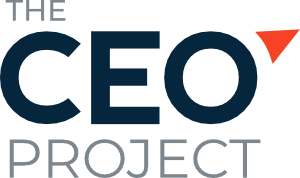A few easy techniques can help everyone do more.
As our work has become increasingly virtual in the wake of the pandemic, email has become ever more vital to our office communications, even as alternatives like Slack have emerged. That said, email can promote some bad habits which can make it feel cumbersome or unproductive at times. With email playing such an essential role in our working lives, there are some techniques you and your organization can embrace to achieve maximum email productivity.
1. Rethink Your Subject Line
When it comes to crafting the subject line for your emails, you need to start thinking more like a journalist does when they write headlines for a story. You need to tell recipients as much as possible in as few words as you can manage, trying to communicate the whole e-mail in one sentence. Even better, you should make it clear whether someone needs to act, and if there is a deadline to be aware of. The better you craft your subject line, the more likely it will be that you will get the information across that you want to communicate.
Let’s consider an example of a poor subject line. Maybe it would say: “Workforce report attached.” While there is some information here to convey what the email is about, it’s not clear if there is any action required, which forces me to open and read the email to learn more.
A more effective subject line might read: “Analysis of workforce reduction report attached; your review and approval are due by the 30th of the month.” In this example, I know everything I need right in the subject line, which I could read right on my phone without even opening the email. If any email is only informational, it’s OK to just say that in the subject line, something like “Workforce reduction report attached; informational only, no action required.”
2. Establish Addressing Rules
One of the most annoying aspects of email can be when you’re copied on an endless series of replies to a group of people. Every time someone replies, everyone’s inbox gets dinged. While that can be unavoidable at times, there are some rules you can establish about who needs to pay attention to that email to take an action–and who is just copied for informational purposes.
The distinction comes down to who is listed in the “To” field versus who shows up in the “CC” field. Too often, people send out emails where everyone is listed in the “To” field. But the opportunity here is to change that habit by only listing the people who need to act in the “To” field; everyone else is placed on CC for informational purposes only.
I know this may seem obvious, but when people get lazy and ignore this practice, it can create tons of confusion and plenty of extraneous emails. You will be amazed at how it can improve productivity if you make it an organizational rule. As the receiver of the email, I can wait to open something that I am copied on, knowing I don’t need to act.
3. BCC Best Practices
I’ve written before about how transparency in business is a superpower. That’s why you should always use caution when it comes to blind copying people–BCC-ing–on work emails. It’s almost always a political move, and it comes across as sneaky.
There are really only two times that using a BCC is acceptable. One is when you are sending out a bulk email to many recipients where you don’t want everyone to see everyone else’s email address. This is where you put your own address in the “To” field and BCC everyone else.
The other BCC exception is when you want to politely drop someone from an email back and forth. Let’s say there is a thread between three people, two of those people want to continue as a business introduction, so the third person no longer needs to be included. You can then put that person’s address in the BCC field and say, “I’m moving John to BCC” so he knows he’ll no longer be included in the conversation because he won’t be copied on future back and forth.
4. The Rule of Three
The fourth rule for improving the productivity of email is to use what I call the “Rule of Three.” If you can’t resolve something in three emails or less, it’s time to pick up the phone. I know, it’s old school. People will often write things in an email they would never say to someone in person or over the phone–they can let their emotions get the better of them. If you find yourself about to enter an endless email flame war with someone, skip the reply and just call them. It’s been my experience that this results in a 100 percent success rate in resolving the issue, usually within minutes of getting on the phone, while limiting unnecessary email.
So, if you’re looking for some low-hanging fruit in terms of improving the productivity of your team in our new remote world, rethink the rules of how you and your team use email to communicate. If you can make adjustments using these tips, you’ll be amazed at the levels of productivity you can unlock.